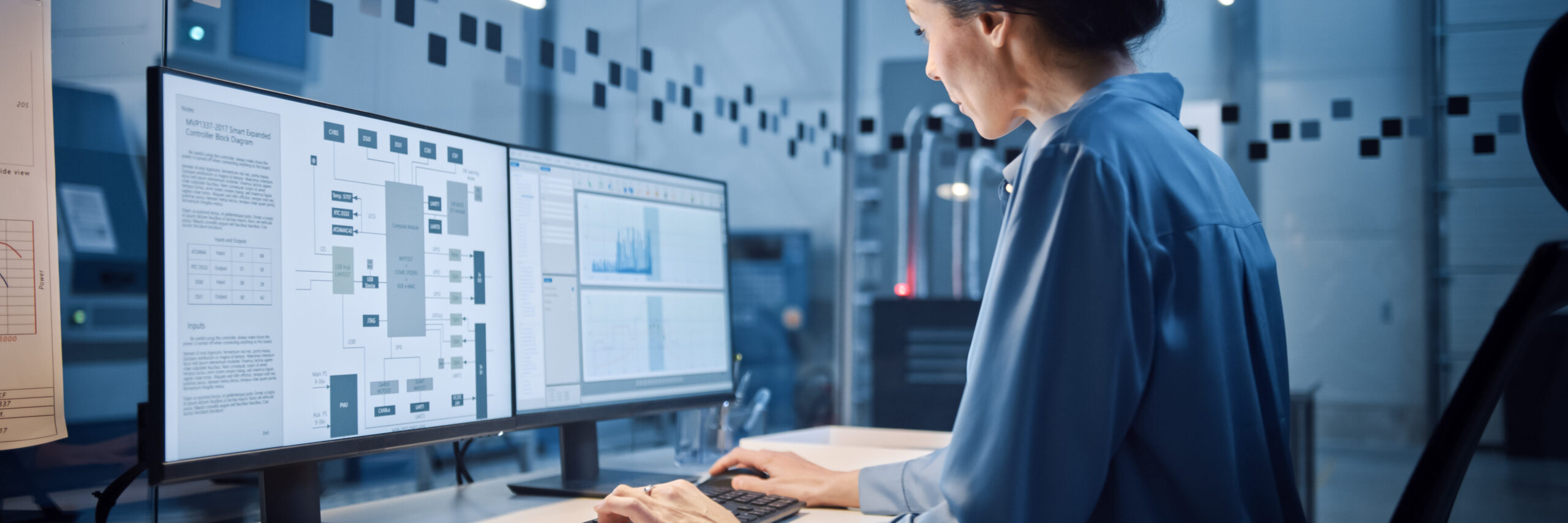Introduction
Implementing software for nonprofits is not just about installing a program and hitting “go.” It’s about implementing a strategic process that requires careful planning, execution, and ongoing support. In this article, we’ll delve into the essential pre-planning activities and post-implementation strategies that can make all the difference in the success of your software implementation project.
Step 1: Define Objectives and Scope
Before diving into implementation, it’s crucial to define clear objectives and scope for the project. What do you hope to achieve with this software? What functionalities are essential, and what can wait for future phases? Taking the time to establish these parameters will guide your implementation efforts and prevent scope creep.
Enhancement: Conduct stakeholder interviews and workshops to gather comprehensive input. Engage all relevant parties early on to ensure alignment and buy-in throughout the process.
Step 2: Assemble Your Team
A dedicated and skilled team is essential for successful implementation. Identify key stakeholders, subject matter experts, and project managers who will drive the process forward. Establish clear roles and responsibilities to ensure everyone knows what is expected of them.
Enhancement: Consider forming a cross-functional team with representatives from various departments to provide diverse perspectives and expertise.
Step 3: Assess Readiness
Assess the organization’s readiness for the software implementation. Do you have the necessary infrastructure, resources, and support systems in place? Address any gaps or barriers upfront to avoid delays and complications later on.
Enhancement: Conduct a thorough readiness assessment, including an analysis of organizational culture, change management capabilities, and technical infrastructure.
Step 4: Develop a Plan
Create a detailed implementation plan that outlines timelines, milestones, and tasks. Break down the project into manageable phases and allocate resources accordingly. Regularly review and adjust the plan as needed to adapt to changing circumstances.
Enhancement: Utilize project management tools and methodologies such as Agile or Scrum to facilitate collaboration and keep the project on track.
Step 5: Configure and Customize
Customize the software to meet your nonprofit organization’s specific needs and requirements. Work closely with vendors or developers to configure settings, integrate with existing systems, and develop any necessary customizations or extensions.
Enhancement: Prioritize configuration options that align with best practices and industry standards to ensure scalability and maintainability.
Step 6: Test Thoroughly
Thorough testing is essential to identify and address any issues before going live. Develop comprehensive test cases and scenarios to validate the software’s functionality, performance, and security. Involve end-users in the testing process to gather feedback and ensure usability.
Enhancement: Implement automated testing tools and techniques to streamline the testing process and improve accuracy.
Step 7: Train Users
Provide comprehensive training to end-users to ensure they are comfortable and proficient with the new software. Offer a variety of training formats, including workshops, tutorials, and documentation, to accommodate different learning styles and preferences.
Enhancement: Establish a training program that includes ongoing support and resources to help users continuously improve their skills and knowledge.
Step 8: Go Live
After thorough testing and training, it’s time to go live with the new software. Coordinate closely with stakeholders and IT support teams to minimize disruption and ensure a smooth transition. Monitor performance closely during the initial rollout period and address any issues promptly.
Enhancement: Implement a phased rollout strategy to minimize risk and allow for incremental adjustments based on user feedback and experience.
Step 9: Monitor and Evaluate
Continuously monitor the software’s performance and user satisfaction post implementation. Collect data and feedback to identify areas for improvement and optimization. Regularly review key performance indicators (KPIs) to measure the impact of the software on your organization’s objectives.
Enhancement: Implement robust monitoring and analytics tools to gather real-time insights and proactively address issues before they escalate.
Step 10: Iterate and Improve
Software implementation is not a one-time event but an ongoing process of refinement and improvement. Gather lessons learned from each implementation cycle and use them to inform future projects. Stay proactive in seeking out opportunities to enhance functionality, usability, and overall value.
Enhancement: Foster a culture of continuous improvement and innovation within your organization, encouraging collaboration and experimentation to drive positive change.
Conclusion
By following these enhanced pre-planning activities and post-implementation strategies, nonprofits can maximize the success of their software implementation projects. From defining clear objectives to continuously iterating and improving, a systematic approach is key to realizing the full potential of your software investments. With careful planning, execution, and ongoing support, you can achieve long-term success and drive positive outcomes for your organization.