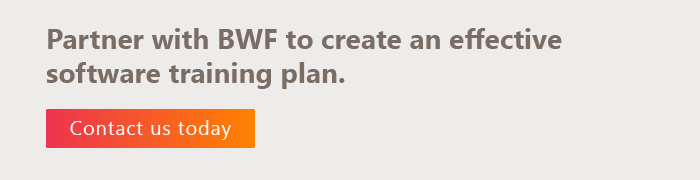Almost every organization recognizes the value and benefits of developing training plans and delivery on your software system. When done properly, training can make employees more efficient—increasing proficiencies, productivity, and morale, while decreasing costs. Training can streamline processes and save time and increase compliance with regulations. It can even lead to a happier, more satisfied workforce, which in turn reduces turnover and additional onboarding demands. But creating effective training isn’t easy. So, how does one create effective training strategy and materials?
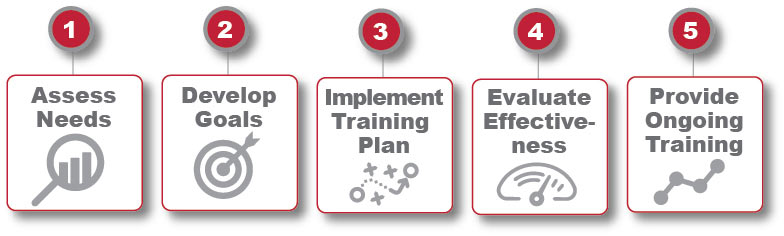
1. Assess Your Needs
Before you can begin work on the training plan, you must determine training needs. Are you currently converting to a new software program? Looking to support ongoing users? Preparing for your annual giving campaign? This is a good time to take a look at your overall needs and talk to not only leadership but also your users. Find out just what they need to position themselves for success. Conduct interviews, focus groups, and/or online surveys to determine the requirements for your audience. Remember to ask if you are helping your staff achieve their goals early and often throughout training implementation.
2. Develop Your Training Goals and Curriculum
Once you have assessed your training needs, you can determine your learning objectives. Consider what tasks your users will need to accomplish frequently. What did users, management, and leadership voice as key concerns? If your organization has a helpdesk or ticketing system, ask for a list of the most frequently asked questions and tailor your training to target those requests.
Consider the types of users you are training when establishing your objectives. Using role-based curricula will allow you to group topics together to ensure your users have a training path that is digestible. Senior leadership will have different training needs than a gift processor or business analyst.
3. Implement the Training Plan
When we think of training, we think of the traditional classroom setting, which remains a recommended approach for training new users. But this isn’t always feasible, and different modes of delivery can be effective for different learning types. Many organizations utilize e-learning to support their users through a combination of live webinars and pre-recorded sessions. If your organization does not have the capacity to purchase its own e-learning tools, inquire if other departments at your organization such as HR or talent management may have licenses available for platform sharing. Training materials need not be extensive and complex manuals; consider condensed quick reference documents or online guides to support your users.
4. Evaluate Training Effectiveness
Instructional designers and trainers often spend a considerable amount of time creating agendas, training tracks, and curriculum only to neglect assessment. How do we know if users’ needs have been met if we do not ask? Create an assessment using an online survey tool that measures attendees’ learning comprehension. Use query, export, or proprietary tools built into the program to audit your users’ work. Keep in touch with the helpdesk and track how frequently cases are filed. Training needs will grow and change, requiring you to adapt to changing needs. This may mean adapting training media or course offerings. You may be able to combine classes or offer other courses more frequently.
5. Provide Ongoing Training
Often when we think of training, we are in the midst of a conversion to a new system, but it is just as important to develop ongoing training plans independent of system go-lives to offer ongoing support to users. Keep regular office hours where users can stop by and informally ask questions about software or business processes. Create newsletters or e-newsletters that are targeted to software and support. If there is an all-staff meeting, use five minutes to demonstrate a shortcut that can streamline a fundraiser’s data entry. Keeping users informed and continually supported is critical to long-term success.
Let’s Talk
Find out how BWF can help launch your software training program.